Troubles joining a meeting??
Double-check your Zoom meeting links on the Church Calendar
Because of a September 27th security upgrade by Zoom, you may notice some minor changes in how you access and also host Zoom meetings going forward. This upgrade automatically creates a passcode for all newly scheduled Zoom meetings. The passcode will be embedded in the invite link for participants, so participants will not need to enter the passcode separately to join a meeting in most cases. Also, the passcode itself will be included in the detailed invite info for those not using the link to enter the meeting (phoning in, for example).
For any Zoom meetings set up before the upgrade, participants (who click on the existing invite link) will be placed in a “Waiting Room” before entering the meeting, and the host will need to log in (and please make sure you log in to the appropriate church Zoom account and not your personal Zoom account) to “start” the meeting and to admit those participants from the Waiting Room.
So, what does this all mean? For those Zoom meetings already set up with a “Waiting Room” (our After Party, for instance), it’s business as usual. Hosts and participants will continue to do what they’ve been doing.
For any Zoom meetings created before Sept. 27, where the host doesn’t want a “Waiting Room,” we are recreating those Zoom links with passcodes embedded. (The advantage of a passcode is that participants can enter the meeting automatically without the host needing to be present to “start” the meeting.) The old Zoom links will no longer be valid. You will need to get the latest Zoom link from the Church Calendar.
This effort to update and repost the new Zoom links will take some time and you may experience some hiccups as we transition. If issues arise or you have questions about this process, please email Louise ([email protected]) or Ben ([email protected]).
Read more about the Zoom security upgrade here: